Virtual events: How to build an online community
Take a human-centered approach to unite and engage people around us.
By Dylan Snodgrass, Community Manager Team Lead

With COVID-19 impacting nearly every aspect of our professional and personal lives, a move to virtual events has been one way for organizations to deliver long-scheduled and long-planned events for employees and customers. Both tech and non-tech organizations are hosting digital versions of planned events and inventing new virtual events to bring like-minded people together.
As events move from a physical to virtual format, supporting online communities plays a big role in providing an engaging audience experience. Online communities, like the Microsoft Tech Community, are seeing rapid engagement and user growth as people turn to their online peers to ask questions, troubleshoot product issues, or gather advice and ideas for their daily work.
A strong online community strategy, together with virtual events, enables organizations to support their industries, customers, and employees in staying engaged and connected. It’s a good time to ask: Is it right for your company?
Adding the human element to virtual events
An online community connects like-minded peers and invites them to engage around content and ideas central to your organization. If you already have a community base and a place online to host and moderate discussions, your community can play a key role in your virtual event strategy.
Host virtual watch parties for event sessions
With Microsoft Ignite moving online, the Microsoft Tech Community came together to host “watch parties” for sessions and give attendees a way to get interactive conversations going with their peers. The opportunity to hear their voices and opinions provided the organizers with feedback in real time. It also created a more exciting and engaging experience for viewers with the chance to seek clarification and get immediate answers.
Keep the experience positive
Delivering a virtual event can quickly expand the user base of your existing forums or communities. The growth in users also increases the need to ensure that the conversation stays positive and constructive. Careful moderation of the community during a live event experience will keep attendees engaged and eager to return.
Listen and learn—but try not to direct
As the owner of the community, you can facilitate discussions, contribute to the conversation, answer questions, and jump in to solve problems or handle negative sentiments as needed. But avoid the temptation to direct the conversation. By allowing the community to choose the topics they want to talk about, you’ll learn what matters most to them. As a community owner, these conversations can give you crucial information on how your customers think and feel about your brand, highlight issues with the user experience, and identify problems early.
Need to create a new community?
If your organization doesn’t already have an online community, here are some important considerations to keep in mind. Like any social engagement program, careful planning and dedicated resources go a long way in creating a sustained, engaged, and meaningful group of users.
Define your goals and develop a strategy
A comprehensive community strategy will support the long-term growth of your community and encourage active participation from users. Outline what you want users to gain from your community and how you can ensure that the channel delivers an engaging, positive, and satisfying experience.
Build a space online
Before you can invite attendees, you’ll need a place for people to meet. This can be a forum built into your website, a third-party app, or a social media platform that allows for moderation and segmentation. Choose something that will be easy to use and is accessible to everyone in your audience.
Grow your user base
Reach out to your extended network—from email subscribers to social media followers—and invite them to join the community and participate in discussions. Maintain recruitment efforts throughout the year to reinforce the value of the community.
Develop a content strategy
Build a content strategy that incorporates the community with your organization’s customer outreach plans. As your community grows, pay attention to audience engagement. If the demand is there, consider building sub-communities around specific topics, job roles, or areas of expertise to help structure the conversations and encourage users to build meaningful connections.
Keep the conversation appropriate and relevant with a strong moderation strategy
Spam, online bullies, or inappropriate comments can hurt your community and damage the user experience. Moderation allows you to monitor content and ensure that user-generated content remains appropriate and relevant. Set community rules and assign moderators to enforce them.
Interested in launching an online community or supporting the growth of your current one? Get in touch with us. We’re here to help.